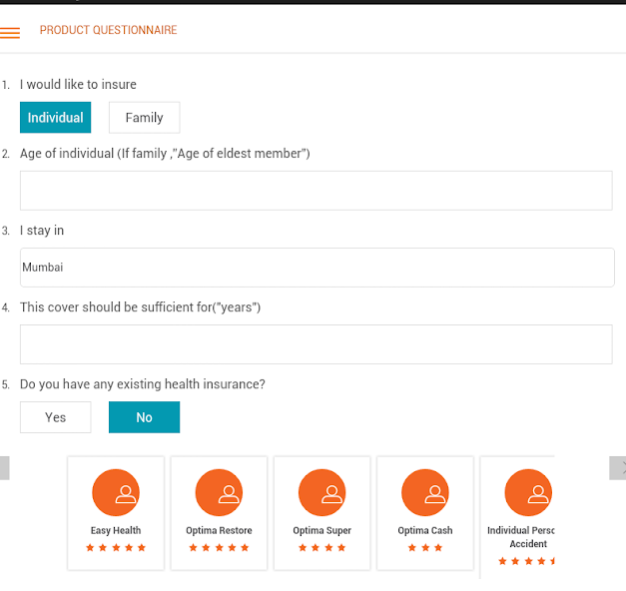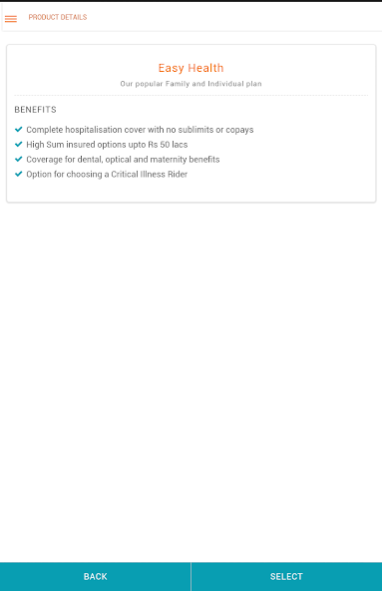AMPower 4.3.3
Continue to app
Free Version
Publisher Description
Ampower helps you increase your business by shortening the policy issuance cycle to 7 minutes from present off-line cycle of 2 days, ensuring faster income generation & time to develop more business. It saves you from multiple visits to branch.
Can be registered easily just by getting an OTP from your registered email ID.
All your business and renewal details are in AMPower.
Presently you have an option to issue new polices by filling proposal form in AMPower
AMPower works offline
Payment gateway requires Internet & can be done through debit card, credit card, Net banking and by cheque
All details pertaining to policy will be emailed to your customer within 6 minutes of policy issuance. In case of cheque payment policy will be issued after receipt of cheque in branch.
IPA product available along with existing products. IPA can be selected without filling any information on product questionnaire page
IPA Product benefits available in product details page
AMPower is best used on tablets 7 inches and larger.
About AMPower
AMPower is a free app for Android published in the Accounting & Finance list of apps, part of Business.
The company that develops AMPower is HDFC ERGO Health Insurance. The latest version released by its developer is 4.3.3.
To install AMPower on your Android device, just click the green Continue To App button above to start the installation process. The app is listed on our website since 2021-05-12 and was downloaded 65 times. We have already checked if the download link is safe, however for your own protection we recommend that you scan the downloaded app with your antivirus. Your antivirus may detect the AMPower as malware as malware if the download link to com.amhi.ampower is broken.
How to install AMPower on your Android device:
- Click on the Continue To App button on our website. This will redirect you to Google Play.
- Once the AMPower is shown in the Google Play listing of your Android device, you can start its download and installation. Tap on the Install button located below the search bar and to the right of the app icon.
- A pop-up window with the permissions required by AMPower will be shown. Click on Accept to continue the process.
- AMPower will be downloaded onto your device, displaying a progress. Once the download completes, the installation will start and you'll get a notification after the installation is finished.